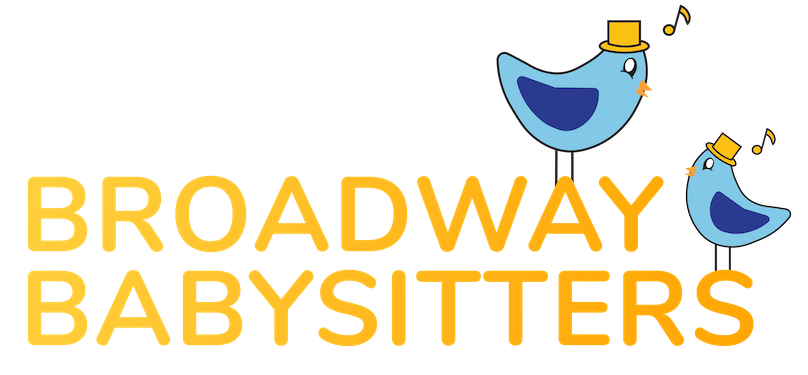Once you have a membership, if you ever want to refer back to your membership you can do so by going to your Account Settings, which you can also find by hovering over “Hi [Your Name]” on the top right of our site.
Once you are in Account Settings, Click on “Membership” on the left side and you will see your membership and its status. To view details about what is included in your membership, click “Upgrade or Change Your Membership.”
On this page you can also view all membership payments you have made including the amount and a receipt, right at your fingertips!