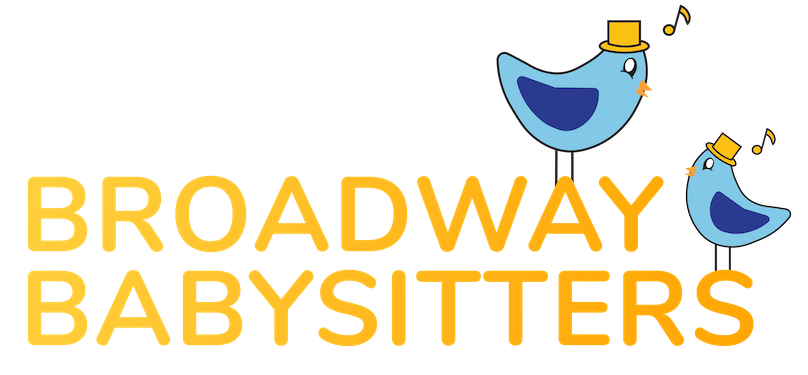Canceling your Membership
If you would like to cancel your membership, go to the Membership Page found under Account Settings. Click “Membership” in the column on the right, and then click “Cancel Membership”. You will still have access to book a sitter until the listed Expiration date when the status will change to “Expired.”