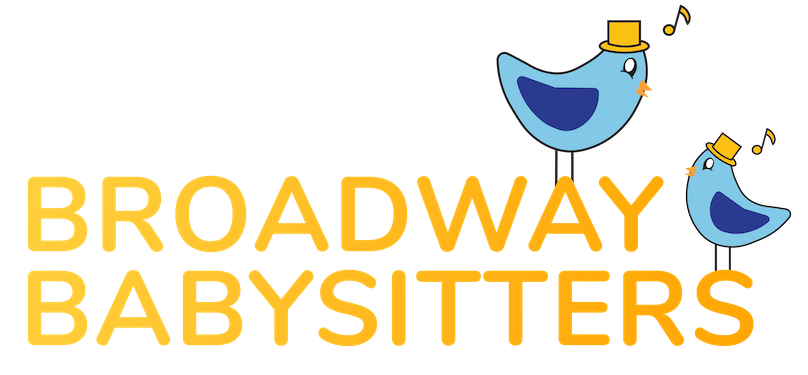Once you have your Membership and your profile is all filled out, you are ready to get started and Book Your Sitter!
Step 1 – Let’s Get Started
Click “Find Your Broadway Babysitter” at the top of our page!
Step 2 – Enter Date and Time
Choose your Date and Enter the Start and End Time! Click Next!
Step 3 – Your Address
Choose The Address at which the Sitter will start the appointment! Click Next!
Step 4 – Who will be there?
Choose which of your children will be at the sit and we will automatically calculate the rate for you! Then Click “Search.”
CAST PARTY BOOKINGS: If your kids will be joined by kids from another family, you can always add them to the booking by clicking “Add Extra Children,” entering the information, and clicking “Save.”
The new “Cast Party” rate will be calculated automatically after adding the guest kids!
Step 5 – Select Your Sitter
You’ve made it to the Sitter Selection Page! Feel free to browse the available sitters, click on their picture to see their profile, and once you have chosen the sitter you would like to come care for your child, click the “Book for [Date]” button!
Step 6 – Finalize Your Booking
Almost there! You’re at the Payment Page. Take a quick look to be sure all the details are correct, choose any extras that you wish to add (our sitters offer a wide range of lessons from Voice, to Dance, and MORE!) add any details the sitter should know (for example if they will be transporting the kids, addresses for where they should be going) and anything else you would like to add!
Once everything looks good, click “Confirm and Book [Sitter Name]” and you are all set to go!
You will receive an email once the sitter has seen the appointment and confirmed they will be there! Yay!