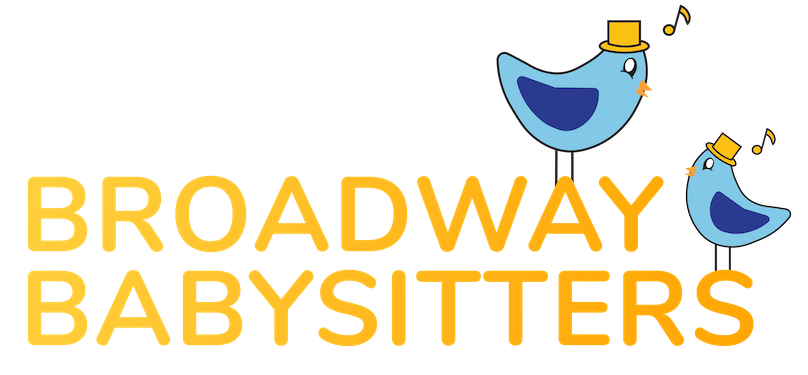We know things can happen, and if you need to cancel your appointment, we’ve made it smooth and easy. See our Cancellation Policy for more information about what happens when you cancel.
To cancel a booking, login to your account and go to your Dashboard. You can find this by hovering over “Hi [Your Name]” on the top right corner of the screen and clicking “Dashboard.”
Next, locate the appointment you wish to cancel under “My Appointments” and click the button that says “Cancel.”
See our Cancellation Policy for more information