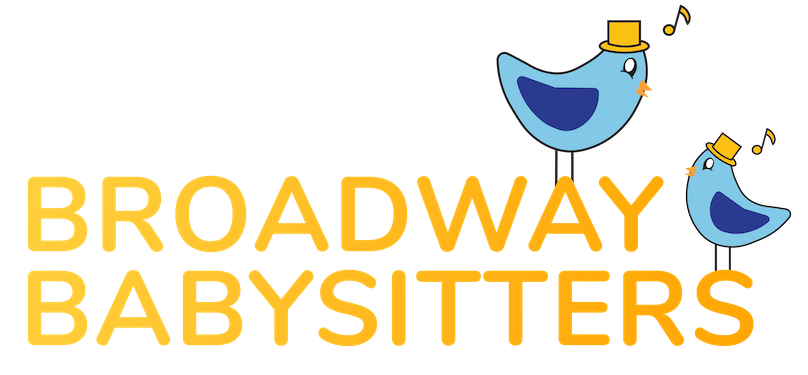If you would like to change the password you use to login to your account you can do so by going to your Account Settings, found by hovering over “Hi, [Name]” and clicking Account Settings. Then click the Change Password tab! Enter your current password, new password, confirm new password and then click “Update Password” and you’re all set to go!
You are here:
- Help Center
- Families
- Profile and Account Settings
- How to Change Your Password