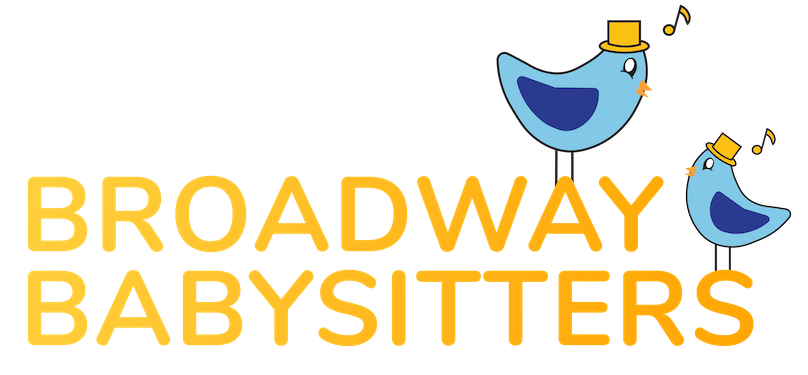Once our team matches you with a Broadway Babysitter or Broadway Babysitters Team, you are ready to Start Booking! All bookings with our sitters are done through the site and you can easily book your Recurring Bookings up to three months in advance all while only paying for the first booking! Future bookings won’t be charged until 72 hours before each one occurs!
Note about Last Minute Bookings with Recurring Sitters
If a singular booking is made under 36 hours before using the recurring booking system, our site will assume it is a one off (date night, etc.) and implement the Last Minute Booking Fee to ensure sitters are properly compensated for jumping in last minute.
Multiple recurring bookings made at once (as a sequence) waives the last minute booking fee. Because of this, if you are booking your REGULAR, agreed upon hours under 36 hours before, be sure to book multiple days at once to ensure you are not paying the last minute fee.
How to Book
Choose Your First Booking Date and Time
Click “Find Your Broadway Babysitter” and select the first date and time you are looking for.
Click the Check Box to Repeat the Booking
Then, click “Repeat this Booking” and select how often you would like to repeat the booking (which days of the week, daily, weekly, monthly, etc.) and until what date (up to 3 months in advance). Click “Next”!
Last Minute Bookings with your Recurring Sitter
Multiple recurring bookings made at once (as a sequence) waives the last minute booking fee. Because of this, if you are booking your REGULAR, agreed upon hours under 36 hours before, be sure to book multiple days at once to ensure you are not paying the last minute fee.
Choose the Location for your Booking
Choose the Location your sitters will be starting the booking(s) at! If the Sitter starts at different locations for different days of the week, we recommend doing a new set of recurring bookings for each location! If the starting location for one or multiple bookings changes after you book, Contact Us with the date of the booking(s) you would like to change and what it should change to and we will make the adjustment! Click “Next”! Choose Who the Booking is For
Choose which kids will be present at the bookings! If this changes depending on the day of the week (for Example only 1 child on Mondays and 2 Children on Tuesdays) we recommend making multiple sets of bookings for each type! If you’re unsure, we recommend booking for more kids! If the number of kids changes (more or less) for one more multiple bookings, let us know and we will make the adjustment for you! Click “Search”!
Choose Your Sitters
On the next page, click through the pages of bookings you’ve chosen to choose which sitters on your team (if you have more than one recurring sitter) you would like for each day!
Click the Garbage Can on the right side to remove bookings if you would like to exclude it for from the recurring booking set or don’t need a sitter for that day. Once everything looks good, click “Next”!
Review and Pay
Once you’ve selected the dates and times you would like to book, review the bookings in your series! If you would like to add a lesson to your first booking, click them below! This will only add them to the first booking. If you would like to add a lesson to a future booking within the recurring booking series, Contact Us and we will process payment and make an adjustment! Choose your payment method, click the COVID-19 Policy to confirm, and click “Confirm and Book [Sitter Name]”.
Receiving Confirmation Emails
Once you book your recurring bookings, they will appear on your Dashboard as “Pending”. As your sitter confirms each booking, you will receive an email confirmation and it will change on your dashboard to “Confirmed”. If your sitter is unavailable, we will contact you to find and assign a Substitute Sitter from our Broadway Babysitters Family for any of the bookings you need.
Paying for Upcoming Recurring Bookings
Once you review and book your recurring bookings, the rest is easy! Payment is automatically charged 72 hours before each individual booking. No need to make any changes on your end unless you would like to change your payment method!
Reminder Emails
24 hours before each booking you and your sitter both receive a reminder that the booking will occur! If you have any questions, you can feel free to Contact Us!
Have a Great Booking!
And that’s as easy as it is! No need to make an individual booking for each day! You can focus on work, errands, family time or maybe even (gasp!) yourself and not how to book your next booking. Enjoy!
Note:
If you’d like the Admins to book your bookings for you, they are happy to do so and it will activate the Concierge Fee for $10 per calendar week of bookings (Monday to Sunday). This does not change depending on number of days booked in that week. (For example if you book 2 days in a week or 5 days in a week, the rate will remain $10 week).